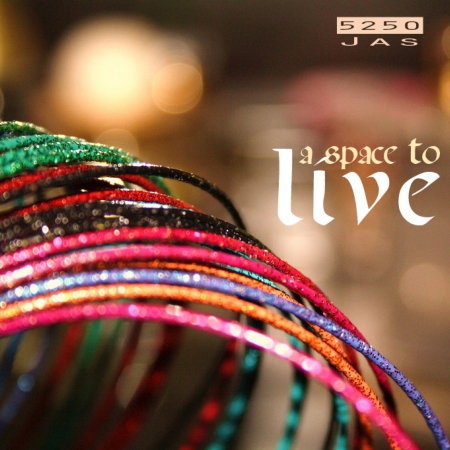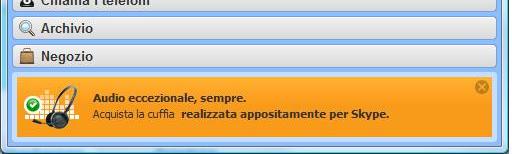Icons etc.
Un gradevole sito con molteplici icone. In altri termini, una figata.
Mestre Scuba Team!
Nuovo sito per la rinomata scuola sub di Mestre!
album 2010
come ogni anno, ci risiamo.
band: 5250 Jas [1]
album: a space to live [2] (che, riferito ad un asteroide avrebbe anche il suo perché)
cover: http://www.flickr.com/photos/41620779@N05/4615224936/ [3]
[1] 5250 Jas è un asteroide della fascia principale. Scoperto nel 1984, presenta un’orbita caratterizzata da un semiasse maggiore pari a 2,6799369 UA e da un’eccentricità di 0,1898220, inclinata di 13,48626° rispetto all’eclittica.
[2] «If you can’t have faith in what is held up to you for faith, you must find things to believe in yourself, for a life without faith in something is too narrow a space to live.» George E. Woodberry
[3] Pure red ~ (CC by-nc-sa 2.0)
disinstallare Windows Search
Ennesimo formattone, anzi, ennesimo HD nuovo.. Ennesima re-re-re-re-installazione di Windows XP.. Click click click, ok, avanti, sì, va bene, questo sì.. E questo!? Gli aggiornamenti! Oooops.. Ma io.. Ero -abbastanza- sicuro.. Invece.. Mi son trovato Windows Search 4.
E non me ne faccio NULLA.
«Vabè dai, è lì in Insallazione Applicazioni..»: NO, non c’è (strano, eppure è la4.0).
«Lo estirpo con CCleaner..»: NO, c’è, ma non si disinstalla (uninstaller not found).
«San Google pensaci te..»: NO, erroraccio di coso non cosato.. (%systemroot%\$NtUninstallKB940157$\spuninst\spuninst.exe )
«Ennesima googlata»: SI! http://www.davidarno.org/ e senza pensarci due volte passo al punto 3, scarico, abracadabra, devo riavviare..
To remove Windows Search version 4 from XP, try the following steps:
- Start by running up Add & Remove Programs from the control panel and look for Windows Desktop Search in the list. Unlike with version 3, Windows Search v4 should be there.
- If not, open a cmd window (click on Start, then “Run..” and type cmd in the Run dialogue that then appears). Then copy and paste the following line into the cmd window:
%systemroot%\$NtUninstallKB940157$\spuninst\spuninst.exe- If that also fails and you get a “The system cannot find the path specified.” error, then I have zipped up a copy that you can download from here. To work out where to extract it to, type:
echo %systemroot%into your cmd window and note the location it points to (it is likely to be C:\Windows, but may not be if you upgraded to XP for Windows 2000 for example). Open the zip file, and extract the $NtUninstallKB940157$to this location. Now repeat step 2.
rimuovere pubblicità in skype
Aggiornamento: ho usato un approcio diverso in questo articolo $kype -ads.
Per disabilitare la pubblicità Skype occorre andare su Strumenti > Opzioni > Avvisi > Avvisi e messaggi e togliere la spunta da Promozioni.
Poi fare Salva, uscire da Skype e effettuare login di nuovo.via http://forum.skype.com/ (thanks rozen_bg)
Io personalmente ho tolto la spunta da tutto..